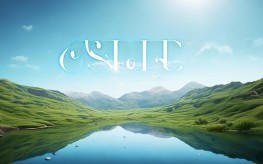In today's digital age, computers are an essential part of daily life, whether for work, study, or entertainment. For non-native English speakers, mastering computer-related vocabulary is crucial, especially in professional and academic settings. Foreign teachers often emphasize the importance of learning these terms correctly to improve communication and technical understanding. Here’s a comprehensive guide to computer-related English words, as explained by experienced educators.
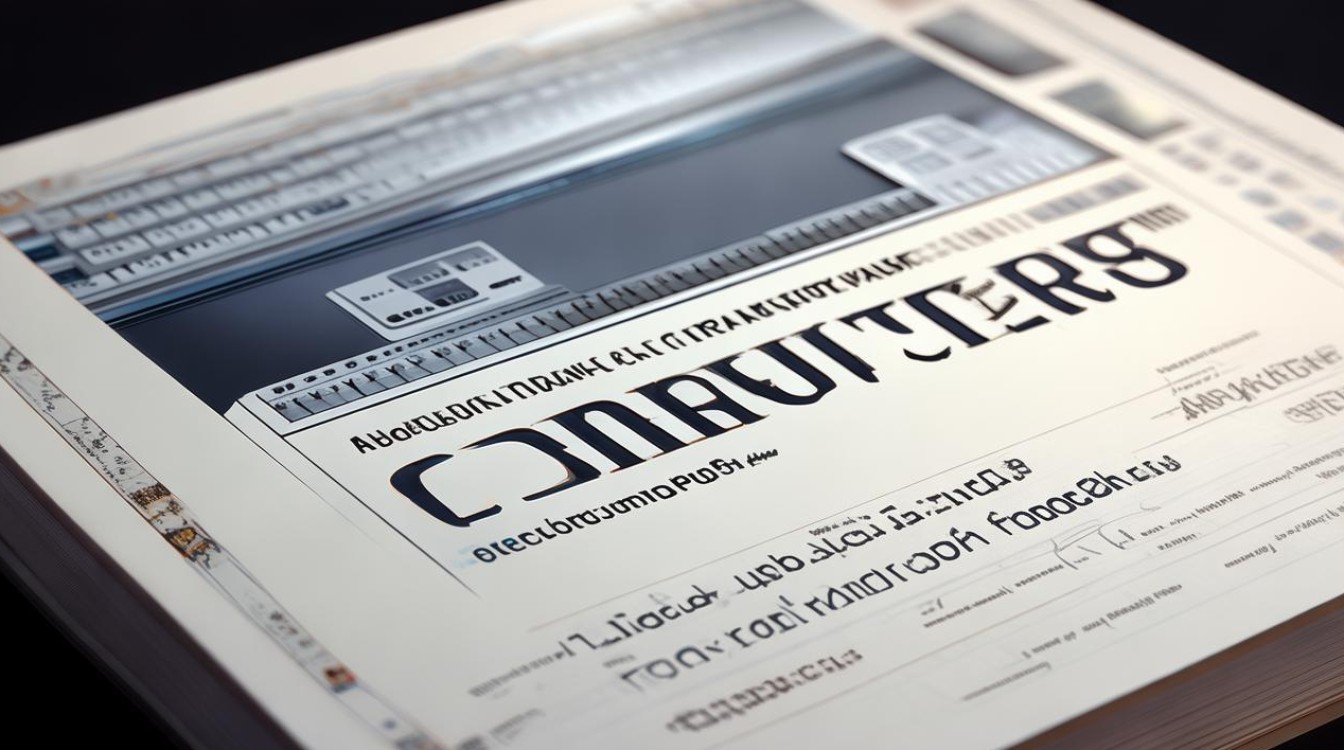
Basic Hardware Components
Understanding computer hardware is the first step in building technical vocabulary. Here are the most common terms:
- CPU (Central Processing Unit) – The "brain" of the computer, responsible for executing instructions.
- GPU (Graphics Processing Unit) – Handles visuals, essential for gaming and graphic design.
- RAM (Random Access Memory) – Temporary storage that helps the computer run multiple tasks smoothly.
- Hard Drive (HDD/SSD) – Stores permanent data; HDDs use spinning disks, while SSDs are faster and more durable.
- Motherboard – The main circuit board connecting all components.
- Power Supply Unit (PSU) – Provides electricity to the computer.
- Cooling Fan/Heat Sink – Prevents overheating by dissipating heat.
Foreign teachers often compare these parts to a human body—CPU as the brain, RAM as short-term memory, and the hard drive as long-term memory—to help students grasp their functions.
Common Peripherals and Accessories
Peripherals extend a computer’s functionality. Key terms include:
- Monitor – The display screen.
- Keyboard & Mouse – Primary input devices.
- Printer/Scanner – For printing and digitizing documents.
- Webcam – Used for video calls and streaming.
- Speakers/Headphones – Output devices for audio.
- External Hard Drive – Portable storage for backups.
Teachers highlight that knowing these words helps when troubleshooting or shopping for tech. For example, saying "My keyboard isn’t working" is clearer than "The typing thing is broken."
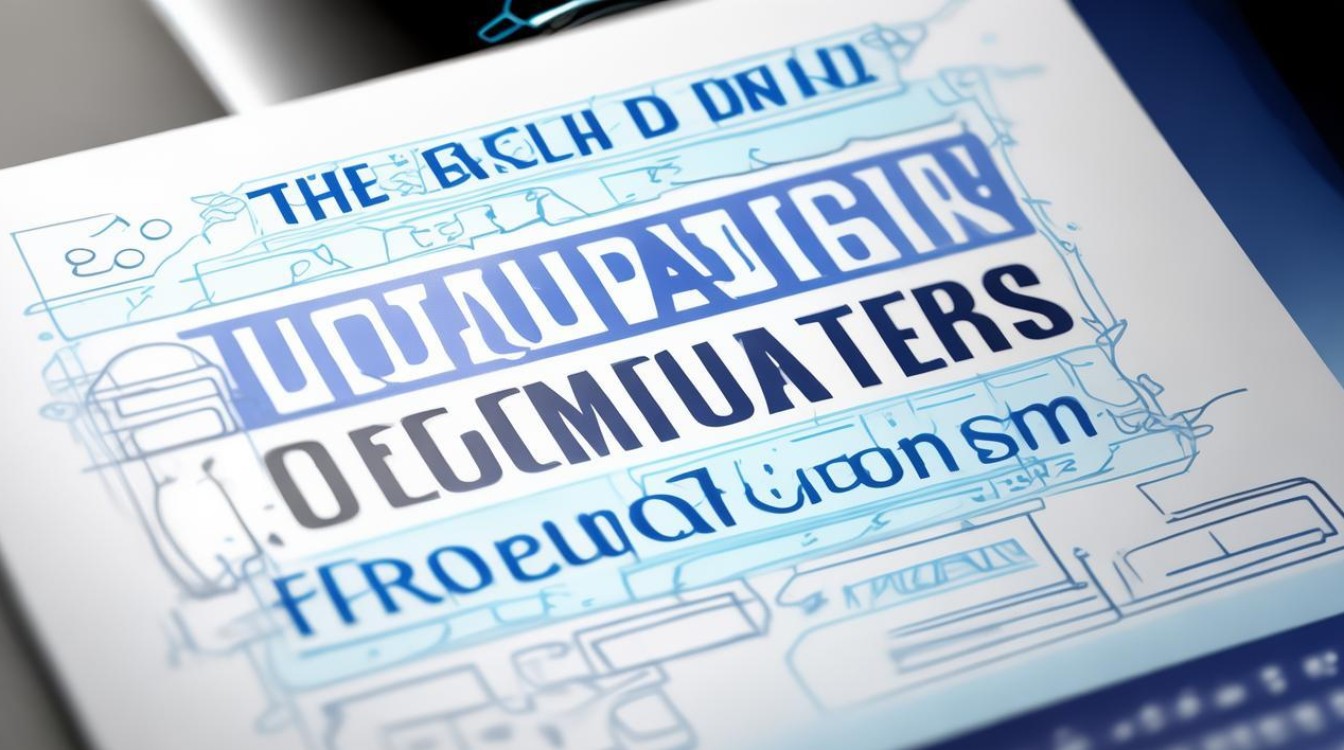
Software and Operating Systems
Software terms are equally important:
- OS (Operating System) – Windows, macOS, and Linux are the most common.
- Application (App) – Programs like Microsoft Word or Photoshop.
- Driver – Software allowing hardware to communicate with the OS.
- Update/Patch – Fixes or improvements released by developers.
- Malware/Virus – Harmful software that can damage a system.
Foreign educators stress the difference between "software" (general term for programs) and "apps" (typically smaller, mobile-friendly programs).
Internet and Networking Terms
With remote work and online learning, networking vocabulary is vital:
- Wi-Fi – Wireless internet connection.
- Router/Modem – Devices that provide internet access.
- Browser – Chrome, Firefox, or Safari for accessing websites.
- Download/Upload – Transferring data to or from the internet.
- Firewall – Security system blocking unauthorized access.
- VPN (Virtual Private Network) – Enhances privacy by masking IP addresses.
Teachers often explain these concepts with real-life analogies, such as comparing a firewall to a security guard for a building.
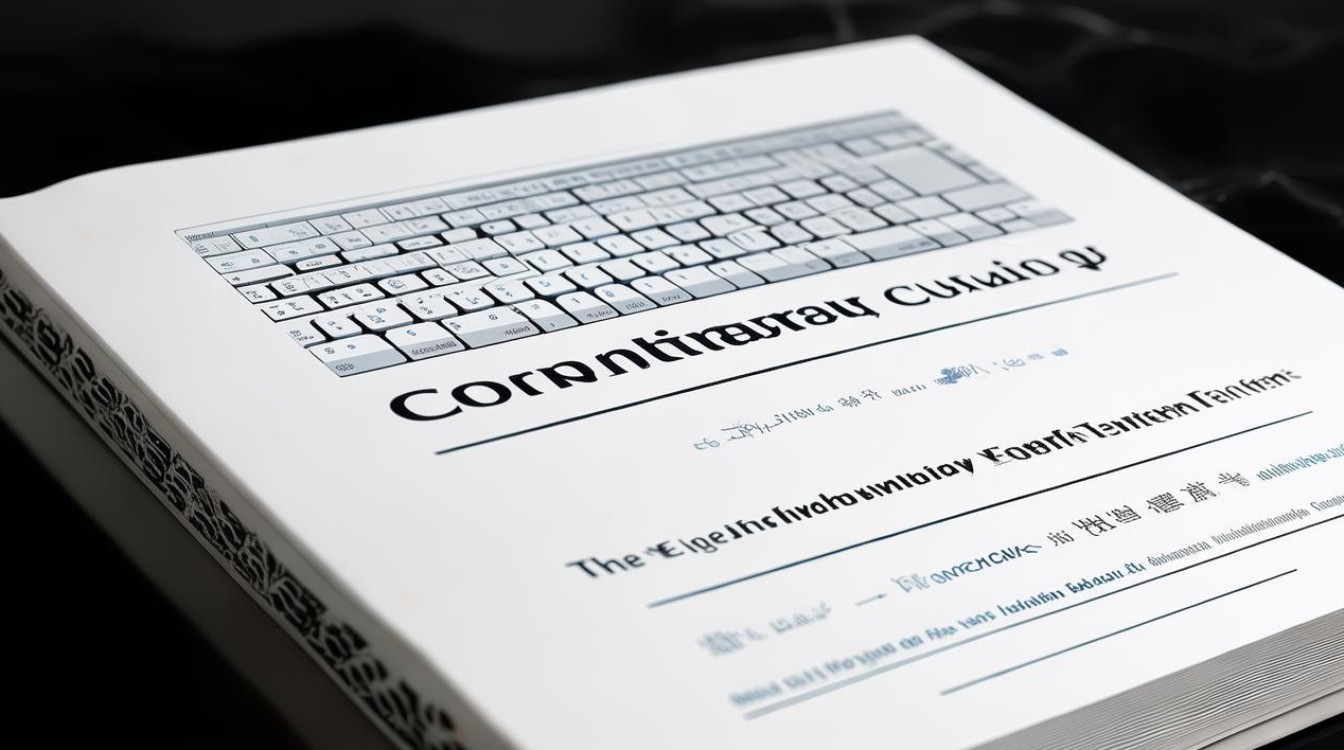
Troubleshooting and Tech Support Phrases
When something goes wrong, knowing how to describe the issue is key:
- "My computer crashed/froze." – It stopped responding.
- "The screen is glitching." – Display errors are occurring.
- "I can’t connect to the internet." – Wi-Fi or network issues.
- "There’s a virus alert." – Possible malware infection.
- "The battery won’t charge." – Power-related problem.
Foreign teachers recommend practicing these phrases to communicate effectively with tech support.
Emerging Tech and Future Trends
Technology evolves rapidly, so staying updated is crucial:
- Cloud Computing – Storing data online (e.g., Google Drive).
- AI (Artificial Intelligence) – Machine learning and automation.
- Blockchain – Decentralized digital ledger technology.
- IoT (Internet of Things) – Smart devices connected to the internet.
Educators encourage learners to follow tech news to keep vocabulary current.

Mastering computer-related English isn’t just about memorizing words—it’s about understanding how they apply in real-world situations. Foreign teachers emphasize practical usage, whether in a classroom, workplace, or casual conversation. By familiarizing yourself with these terms, you’ll navigate the digital world with confidence.
For non-native speakers, practice is essential. Try labeling devices, reading tech articles, or watching tutorials in English to reinforce learning. The more you engage with the language, the more natural these terms will become.