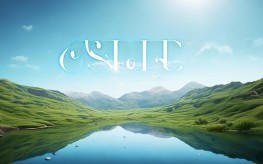In the digital age, understanding how to open files, applications, and various types of content is essential. Whether you're a tech enthusiast, a professional, or just someone navigating daily tasks, knowing the correct English terms for different opening methods can enhance efficiency and communication. This guide explores the key vocabulary related to opening actions in English, ensuring clarity and precision in both technical and casual contexts.
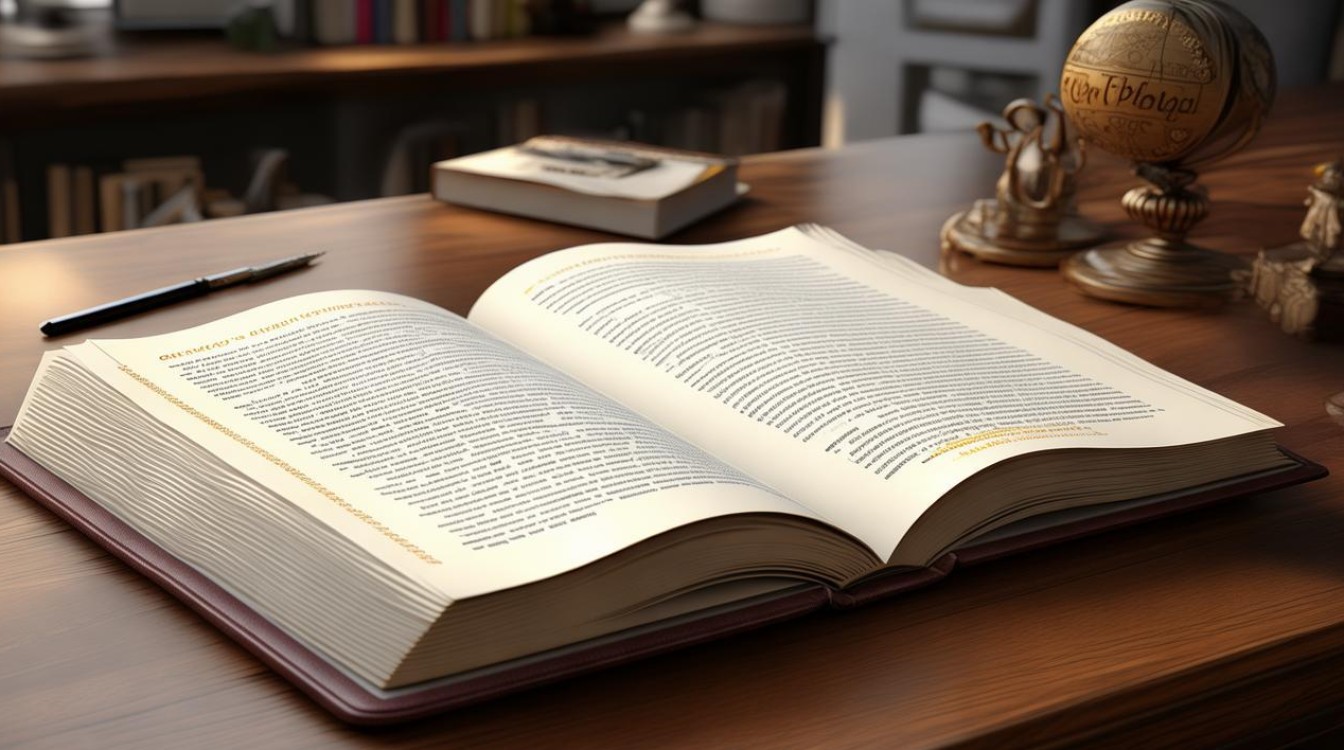
Common Verbs for Opening
The English language offers multiple verbs to describe the act of opening, each with subtle differences in meaning and usage.
-
Open – The most general term, applicable to files, doors, applications, and more.
- Example: "Open the document in Word."
-
Launch – Often used for starting software, apps, or programs.
- Example: "Launch the Photoshop application."
-
Start – Similar to "launch," but can also apply to machines or processes.

- Example: "Start the computer in safe mode."
-
Run – Typically refers to executing a program or command.
- Example: "Run the installer to begin setup."
-
Access – Used when entering a system, file, or location.
- Example: "Access the admin panel to make changes."
-
Unlock – Refers to opening something secured, like a device or account.
- Example: "Unlock your phone with a fingerprint."
-
Boot – Specifically for starting up a computer or device.
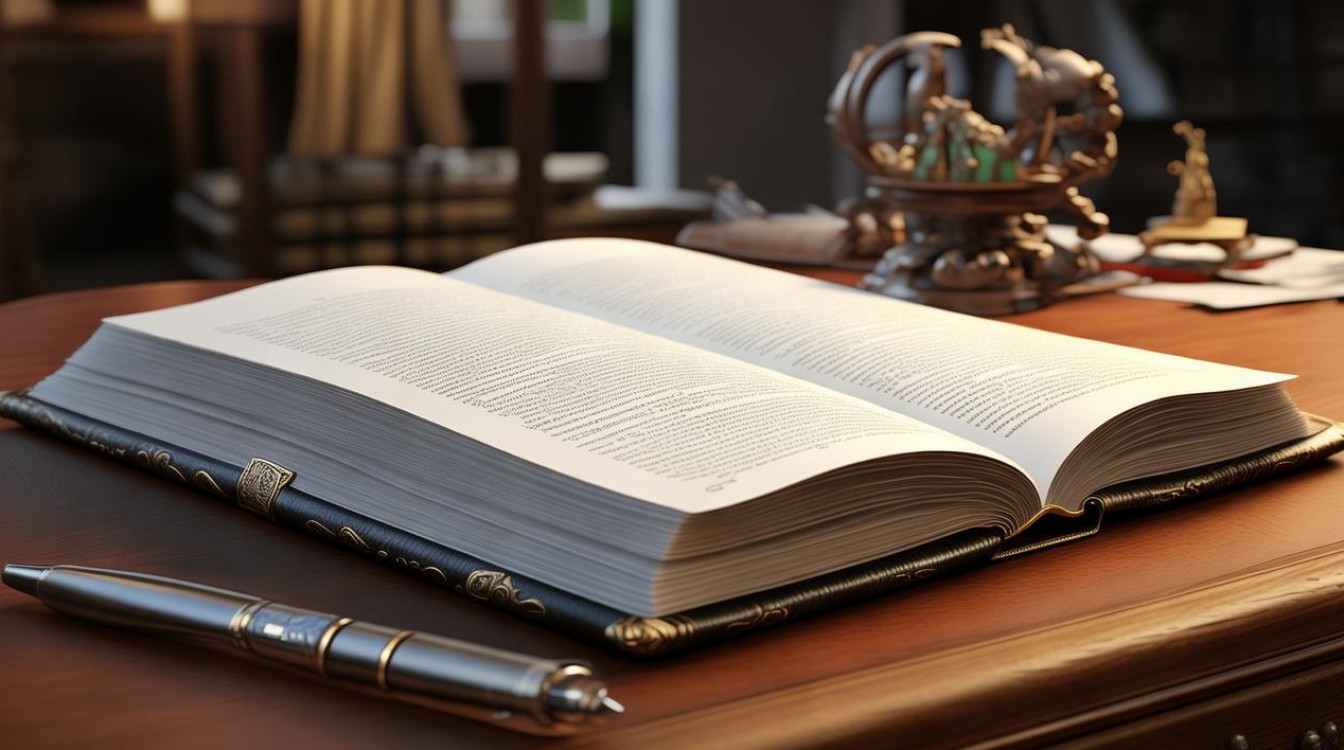
- Example: "The system takes time to boot."
File-Specific Opening Terms
Different file types require distinct opening methods, and the terminology reflects this.
Documents & Media Files
- View – For looking at images, PDFs, or videos without editing.
- Play – Used for audio and video files.
- Edit – When modifying a document or image.
- Extract – For opening compressed files like ZIP or RAR.
Software & Applications
- Execute – A technical term for running a program.
- Install – Before opening, some software must be installed.
- Activate – For licensed software requiring activation.
Technical Contexts
In programming and IT, precise terms define how processes begin.
- Initialize – Preparing a system or program to run.
- Trigger – Starting an action based on an event.
- Mount – Making a storage device accessible.
- Deploy – Launching software or updates in a network.
Everyday Usage
Beyond technical settings, opening methods appear in daily conversations.
- Crack open – Informal, often for opening containers (e.g., "Crack open a cold drink.")
- Flip open – For devices with hinged parts, like phones or laptops.
- Peel open – Used for packaging with seals or adhesive.
Common Mistakes to Avoid
- Using "open" for everything – While versatile, more specific terms improve clarity.
- Confusing "launch" and "start" – "Launch" is software-specific; "start" is broader.
- Misusing "execute" – In non-technical contexts, it can sound overly formal.
Mastering these terms ensures smoother communication, whether troubleshooting tech issues or following instructions. The right word can make the difference between confusion and clarity.

In a world where digital interactions dominate, precise language matters. Knowing how to articulate opening methods in English enhances both personal and professional efficiency. Whether you're guiding someone through software setup or simply accessing files, the correct terminology fosters better understanding.