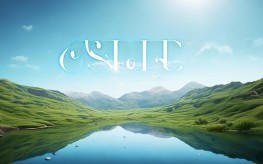Pie charts are one of the most widely used data visualization tools in both academic and professional settings. Their circular design makes it easy to compare proportions, allowing viewers to quickly grasp the distribution of different categories within a dataset. Whether analyzing market share, survey results, or budget allocations, pie charts provide a clear and intuitive way to present information.

What Is a Pie Chart?
A pie chart is a circular statistical graphic divided into slices to illustrate numerical proportions. Each slice represents a category’s contribution to the whole, with the arc length (and consequently the central angle and area) corresponding to the quantity it represents. The name comes from its resemblance to a sliced pie, where each piece is proportional to the data it signifies.
Key Components of a Pie Chart
- Slices (Segments) – Each portion of the pie represents a different category.
- Labels – Text identifying each slice, often accompanied by percentages or values.
- Legend – A guide explaining what each color or pattern signifies. – A brief description of what the chart represents.
When to Use a Pie Chart
Pie charts are most effective when:
- Showing parts of a whole (e.g., market share, budget distribution).
- Comparing a few categories (ideally no more than six).
- Emphasizing proportions rather than exact values.
However, they are less suitable for:
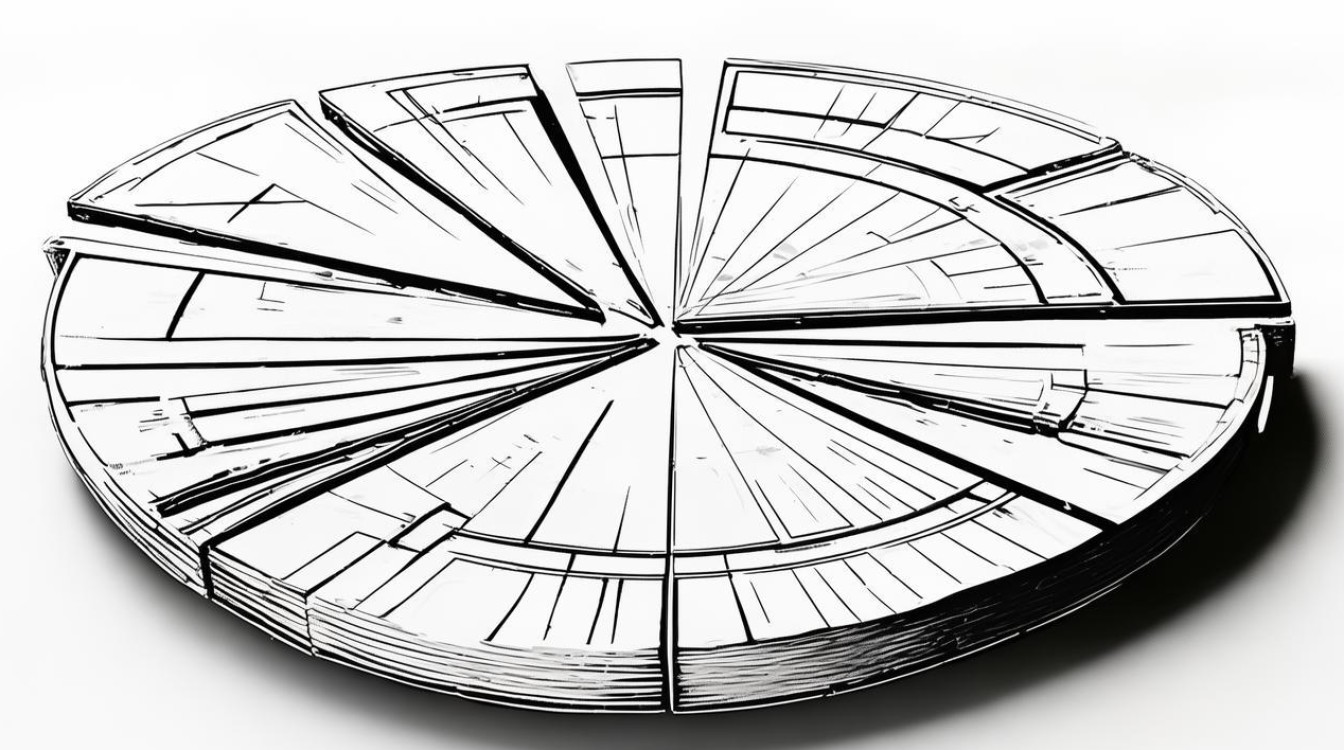
- Large datasets with many categories (which can make the chart cluttered).
- Displaying changes over time (bar or line charts work better).
- Comparing similar values (small differences may be hard to distinguish).
How to Create an Effective Pie Chart
Choose the Right Data
Ensure the data is categorical and sums up to a meaningful whole. For example, if visualizing survey responses, all options should cover 100% of the answers.
Limit the Number of Slices
Too many slices make the chart confusing. If necessary, group smaller categories into an "Other" segment.
Use Clear Labels
Each slice should be labeled with its category and percentage or value. Avoid relying solely on color, as some viewers may have difficulty distinguishing hues.
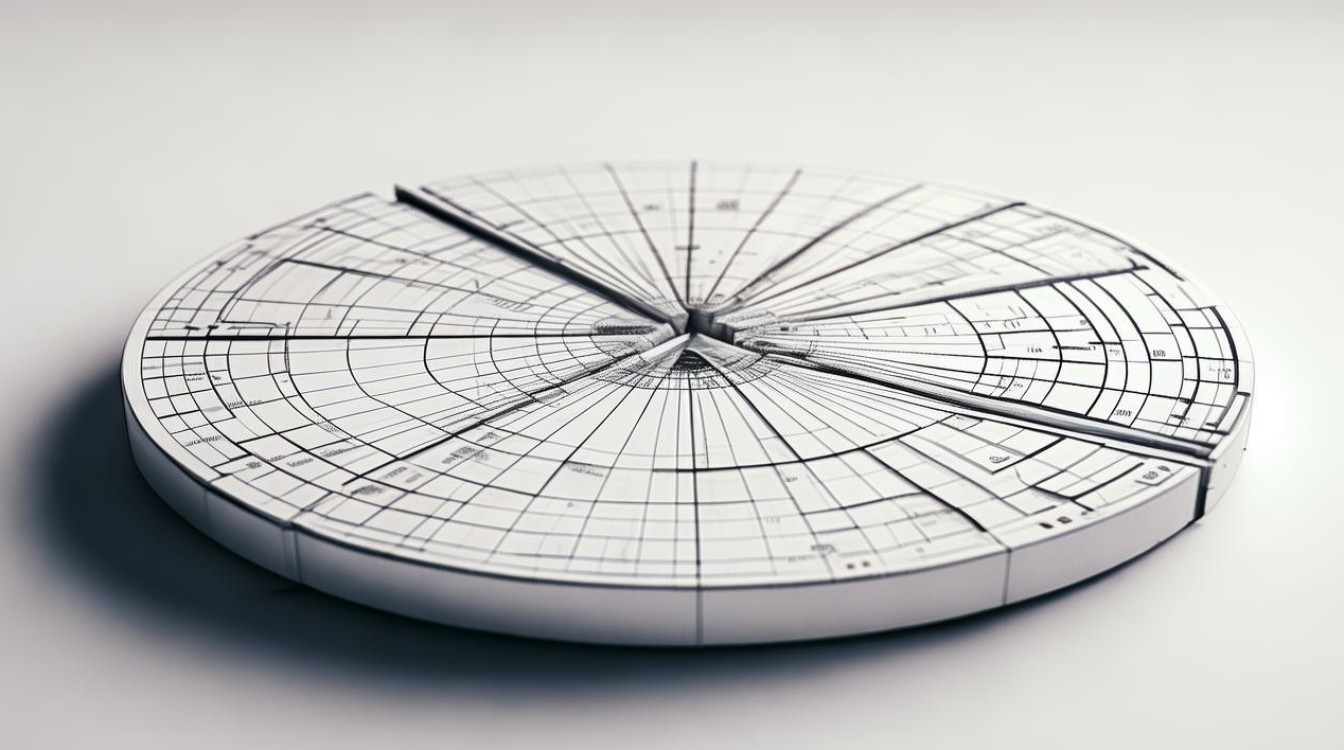
Order Slices Logically
Arrange slices from largest to smallest (starting at the 12 o’clock position) for better readability.
Avoid Distorting the Chart
3D effects or exploded views may look appealing but can distort proportions. Stick to a flat, 2D design for accuracy.
Common Mistakes to Avoid
- Overloading with Categories – If a dataset has too many segments, the pie chart becomes unreadable.
- Omitting Labels or Percentages – Without clear indicators, viewers may misinterpret the data.
- Using Similar Colors – Poor color contrast makes it difficult to differentiate between slices.
- Misrepresenting Data – Ensure the total adds up correctly to avoid misleading interpretations.
Alternatives to Pie Charts
While pie charts are useful, other visualizations may be more effective depending on the data:
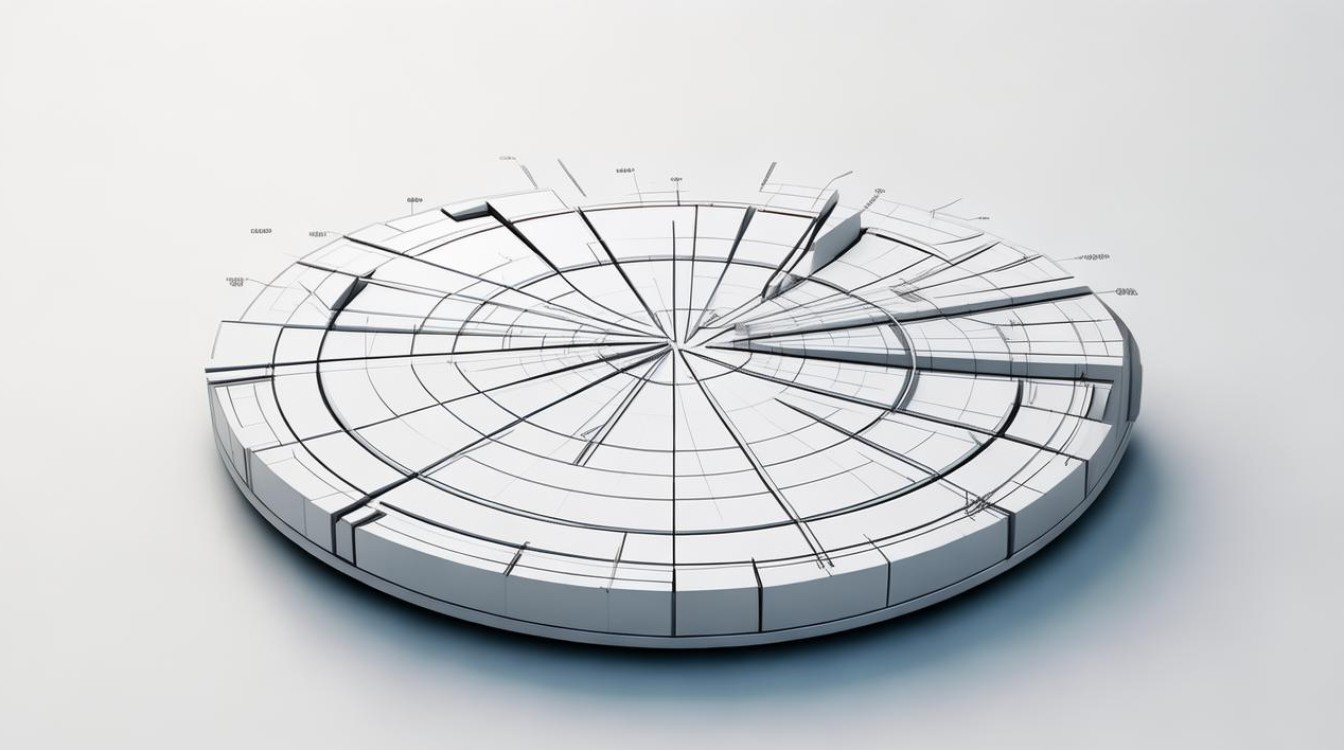
- Bar Charts – Better for comparing individual values.
- Stacked Bar Charts – Useful for showing parts of a whole across multiple groups.
- Donut Charts – A variation of pie charts with a hollow center, sometimes used for stylistic purposes.
Real-World Applications
Pie charts are widely used in:
- Business – Displaying revenue sources, expense breakdowns, or customer demographics.
- Education – Illustrating grade distributions or survey results.
- Media – Presenting poll data or election results in an easy-to-understand format.
Final Thoughts
Pie charts remain a valuable tool for visualizing proportional data, provided they are used correctly. By following best practices—limiting categories, using clear labels, and avoiding unnecessary embellishments—they can effectively communicate complex information in a simple, digestible format. While they may not be suitable for every dataset, their intuitive design ensures they will continue to be a staple in data visualization.