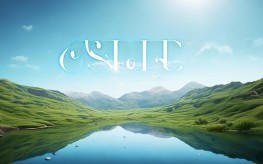The internet has transformed how we communicate, work, and access information. Whether you're a student, professional, or casual user, understanding key internet-related English terms is crucial. This guide covers fundamental words and phrases to help you navigate the digital world confidently.
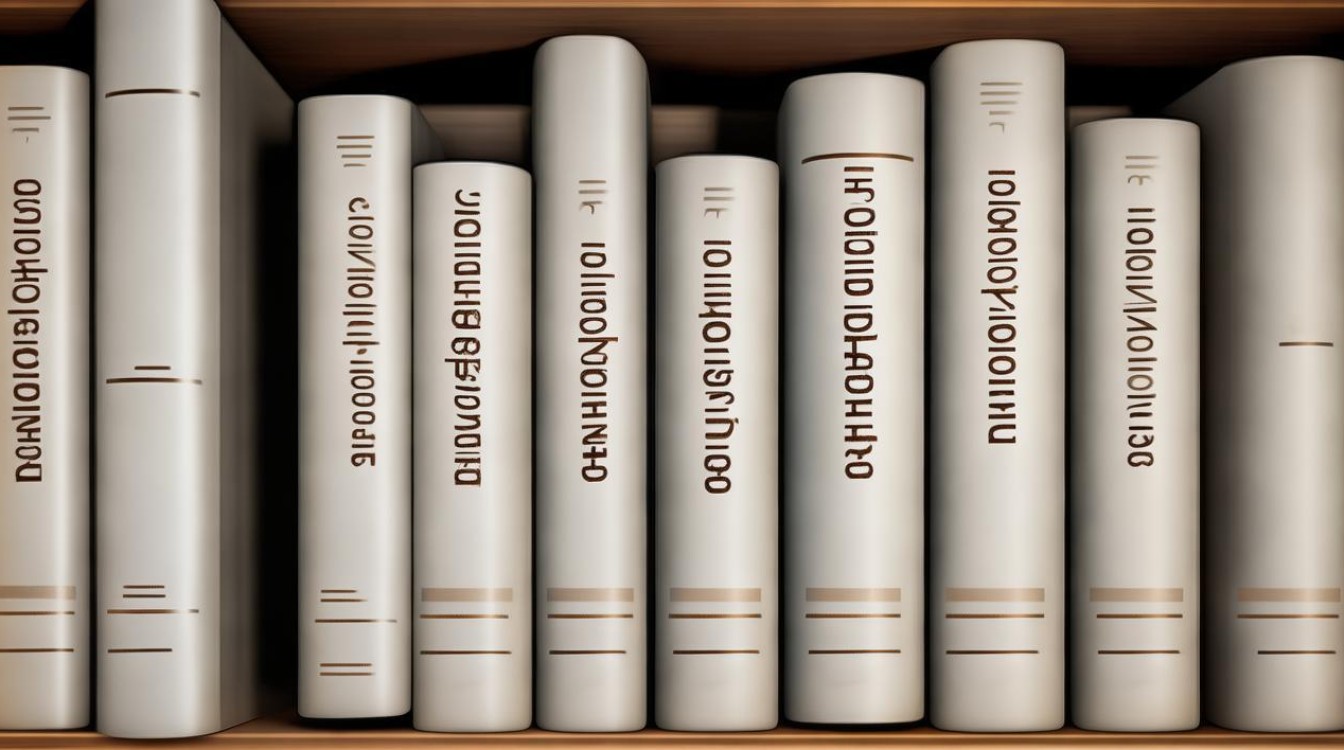
Basic Internet Terminology
- Browser – Software used to access the internet (e.g., Chrome, Firefox, Safari).
- URL (Uniform Resource Locator) – The web address of a site (e.g.,
https://www.example.com). - HTTP/HTTPS – Protocols for transferring data; HTTPS is secure (encrypted).
- IP Address – A unique numerical label assigned to each device on a network.
- Domain – The name of a website (e.g.,
google.com). - Server – A computer that stores and delivers website data to users.
- Bandwidth – The maximum data transfer rate of a network.
- Cache – Temporary storage of web data to speed up loading.
Social Media & Communication
- Hashtag (#) – A keyword or phrase preceded by to categorize content.
- Viral – Content that spreads rapidly across the internet.
- DM (Direct Message) – A private message sent on social platforms.
- Feed – A continuously updating list of posts on social media.
- Algorithm – A set of rules determining what content users see.
- Meme – Humorous images or videos shared widely online.
- Influencer – A person with a large online following who impacts trends.
E-Commerce & Online Transactions
- E-Commerce – Buying and selling goods/services online.
- Checkout – The process of finalizing an online purchase.
- Cart – A virtual container holding items before purchase.
- SSL (Secure Sockets Layer) – Encryption for secure online transactions.
- Subscription – A recurring payment model for services.
- Refund – Money returned after a canceled purchase.
- Digital Wallet – An app storing payment information (e.g., PayPal, Apple Pay).
Cybersecurity & Privacy
- Firewall – A security system blocking unauthorized access.
- VPN (Virtual Private Network) – A tool for secure, private browsing.
- Phishing – Fraudulent attempts to steal sensitive information.
- Malware – Malicious software designed to harm devices.
- Two-Factor Authentication (2FA) – An extra security step for logins.
- Cookies – Small files storing user data on websites.
- Encryption – Converting data into a secure code to prevent unauthorized access.
Web Development & Design
- HTML (HyperText Markup Language) – The standard language for creating web pages.
- CSS (Cascading Style Sheets) – A styling language for web design.
- JavaScript – A programming language for interactive web elements.
- Responsive Design – Websites that adapt to different screen sizes.
- UI (User Interface) – The visual part of a website or app.
- UX (User Experience) – The overall experience of using a website or app.
- Backend/Frontend – Backend is server-side; frontend is client-side.
- CMS (Content Management System) – Software for managing website content (e.g., WordPress).
Emerging Technologies
- AI (Artificial Intelligence) – Machines simulating human intelligence.
- Blockchain – A decentralized digital ledger technology.
- IoT (Internet of Things) – Network of interconnected smart devices.
- Cloud Computing – Storing and accessing data over the internet.
- Metaverse – A virtual shared space combining AR, VR, and the internet.
- 5G – The fifth generation of mobile internet connectivity.
Common Internet Slang & Abbreviations
- LOL (Laugh Out Loud) – Expressing amusement.
- BRB (Be Right Back) – Temporarily stepping away.
- IMO (In My Opinion) – Sharing a personal view.
- TL;DR (Too Long; Didn’t Read) – A summary of lengthy content.
- FOMO (Fear Of Missing Out) – Anxiety about missing events or trends.
- IRL (In Real Life) – Offline, as opposed to online interactions.
Final Thoughts
Mastering these terms enhances digital literacy, improves online security, and helps in professional and personal internet use. As technology evolves, staying updated with new vocabulary ensures better engagement in the digital space.